Sharing Email Design Systems across workspaces
Email Design Systems and Brand Profiles can be shared across all workspaces in your organization, ensuring everyone works from the same design foundation while maintaining separation for campaigns and projects.
Understanding Access Scope
When creating or editing an Email Design System, you can control its visibility using the Access Scope setting:
-
All Workspaces: The Email Design System is available to all workspaces in your organization. This is useful when all business units need to use the same design system.
-
This Workspace Only: The Email Design System is only visible and usable within the workspace where it was created. Use this when each workspace needs to have its own design system.
How It Works
Using Shared Design Systems
Any workspace can use an Email Design System that's shared across all workspaces:
- Select it when creating emails
- View its components and settings
- Apply it to campaigns and projects
Managing Shared Design Systems
Only the workspace that created an Email Design System can modify it:
This ownership model ensures a single source of truth while preventing conflicting changes.
Identifying Shared Design Systems
When viewing a design system from a workspace that doesn't own it, you'll see a Shared badge indicating it's managed by another workspace:
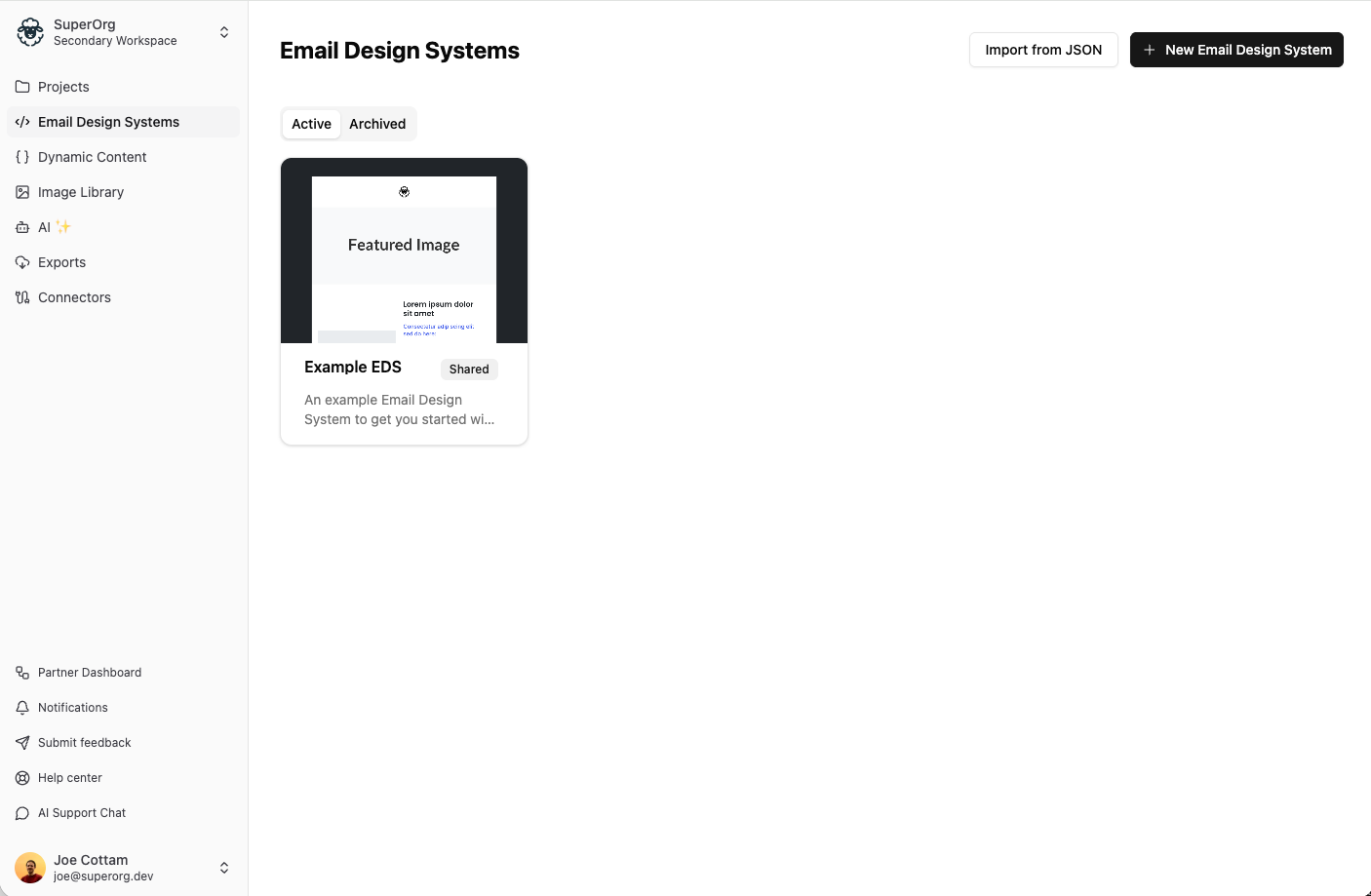
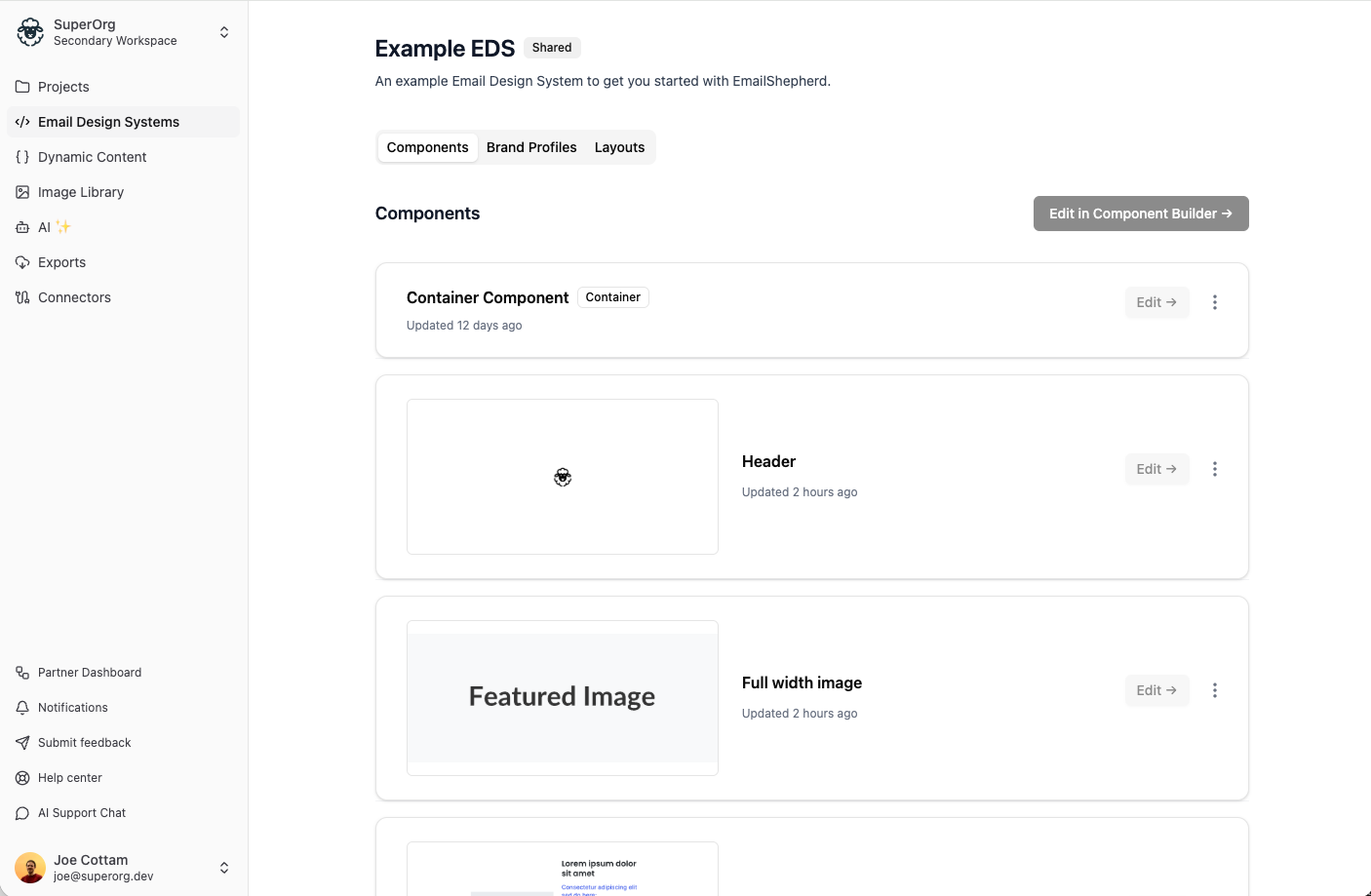
Brand Profiles
Brand Profiles follow the same access rules as their parent Email Design System. When you share a design system across all workspaces, its associated Brand Profiles are also shared.