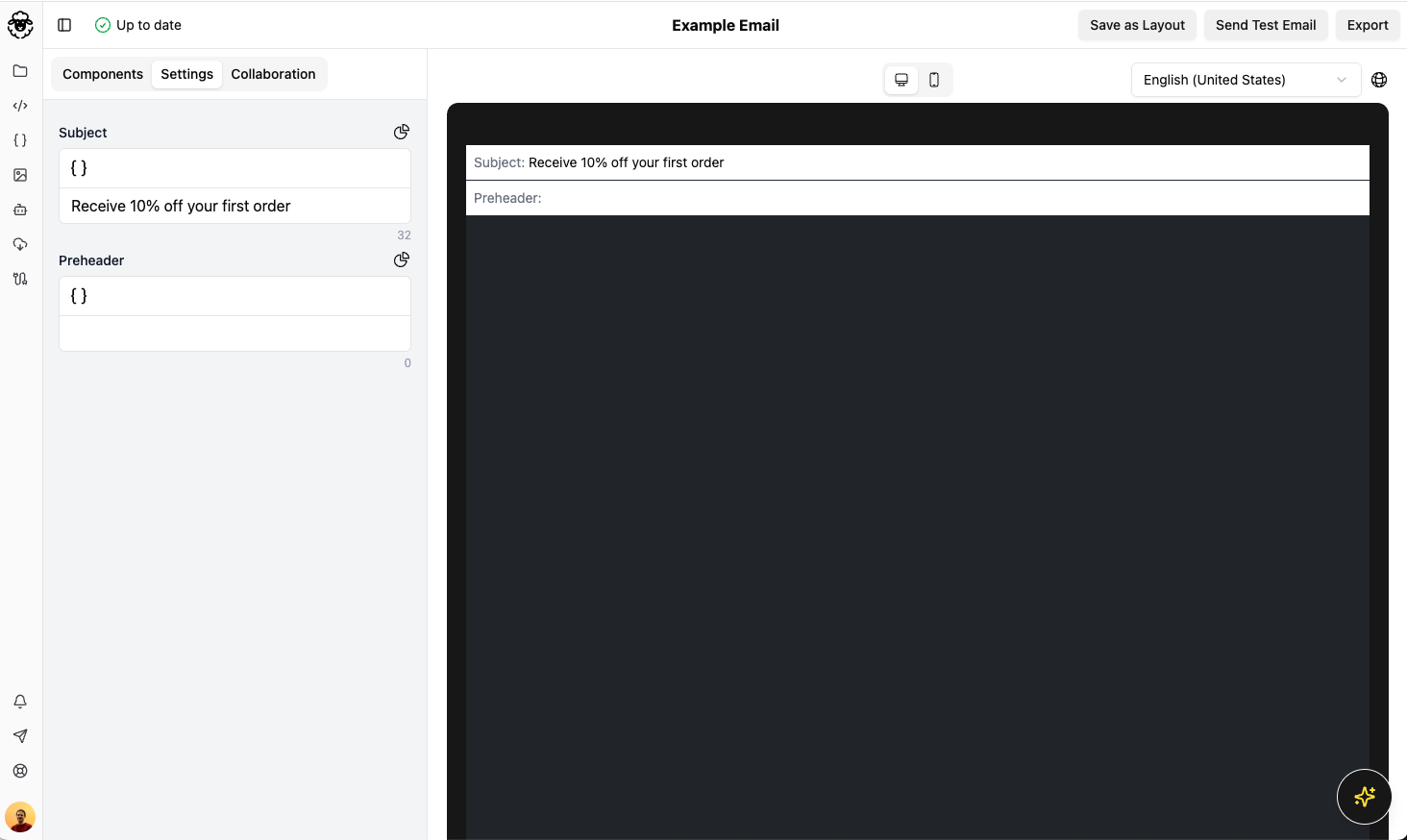Using the Editor
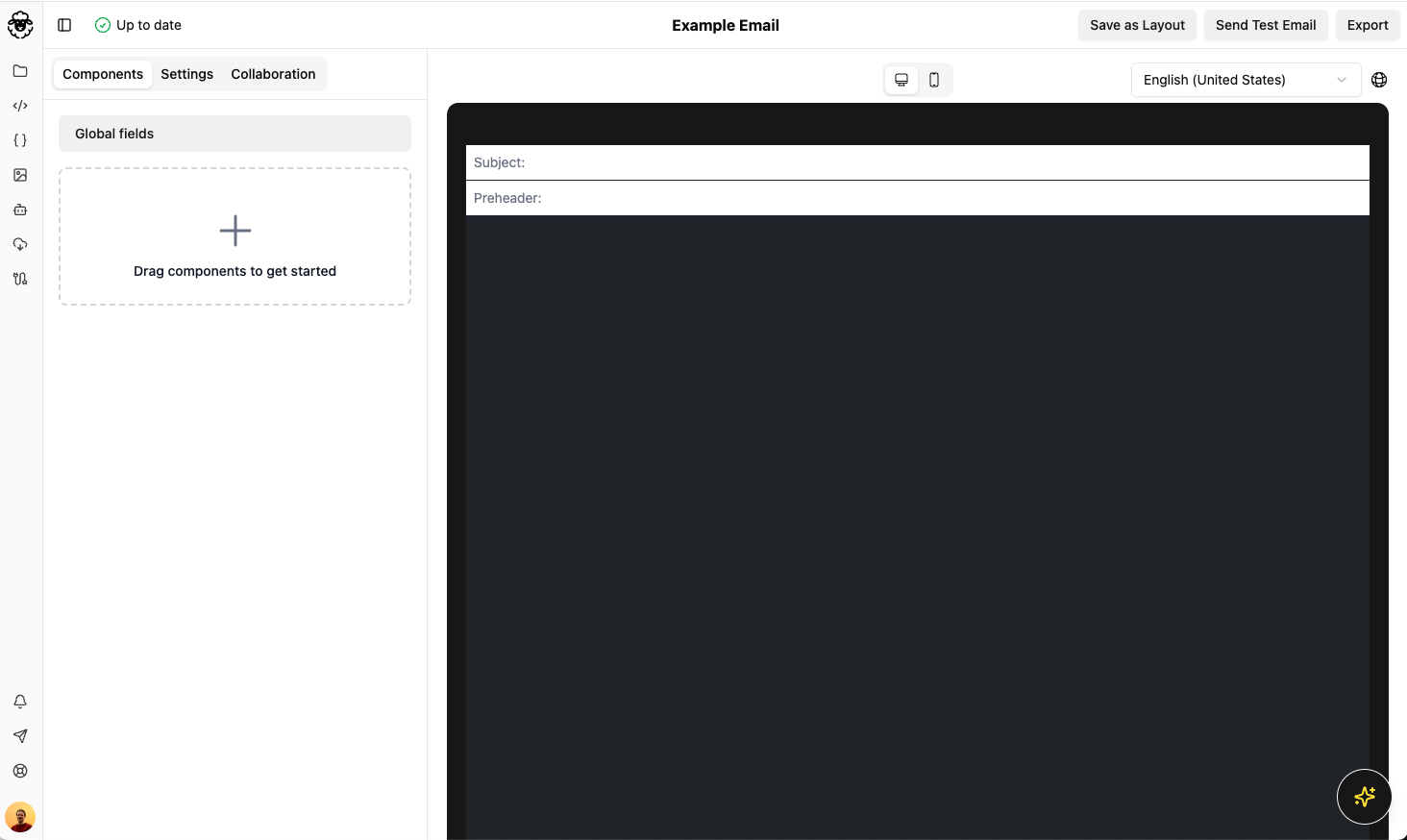
Adding components
Click on the + icon to add your first component.
The sidebar will expand to show the components that are available to you. These are the components that are defined in your Email Design System (EDS).
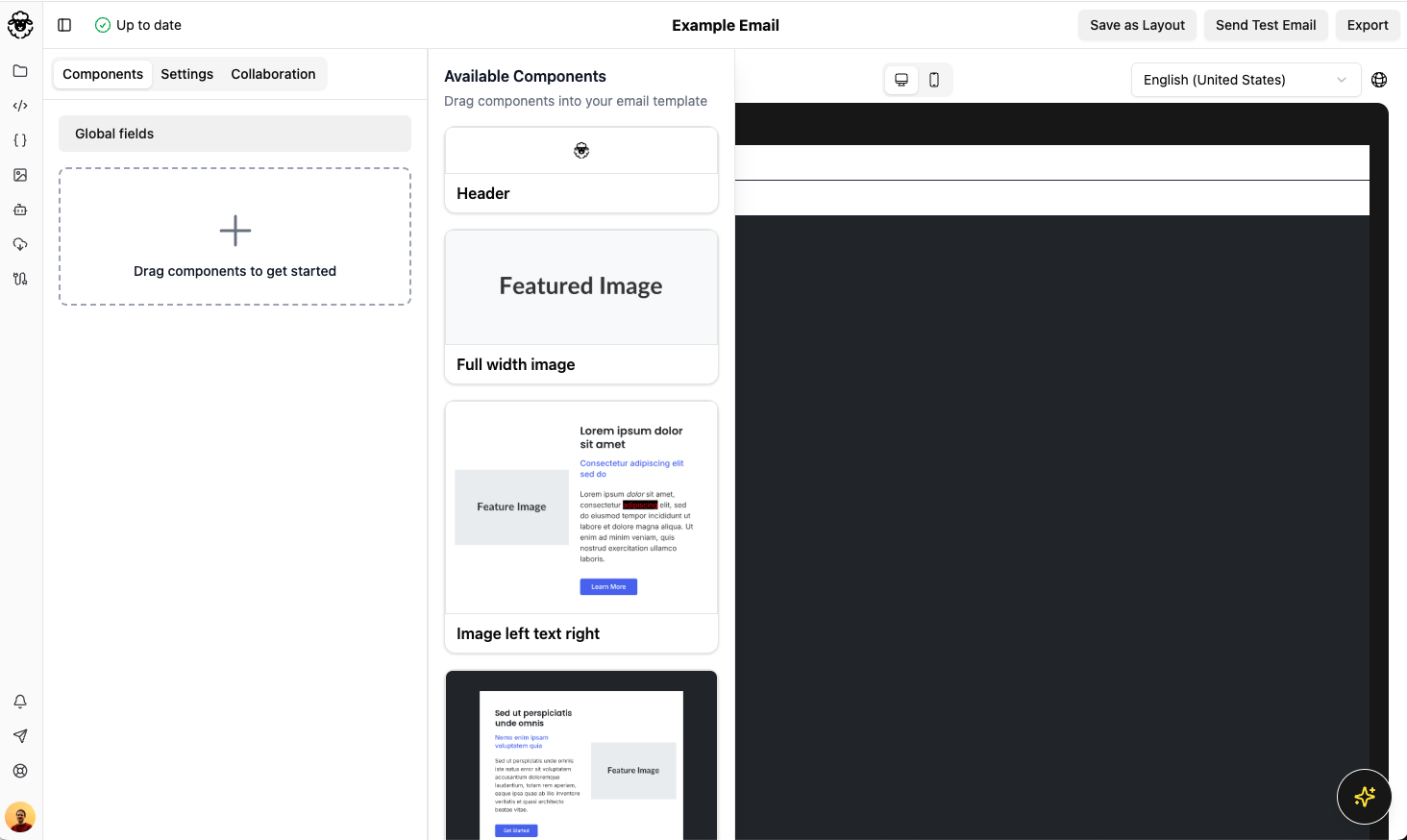
Drag the component you would like to add to the email onto the + icon in the sidebar.
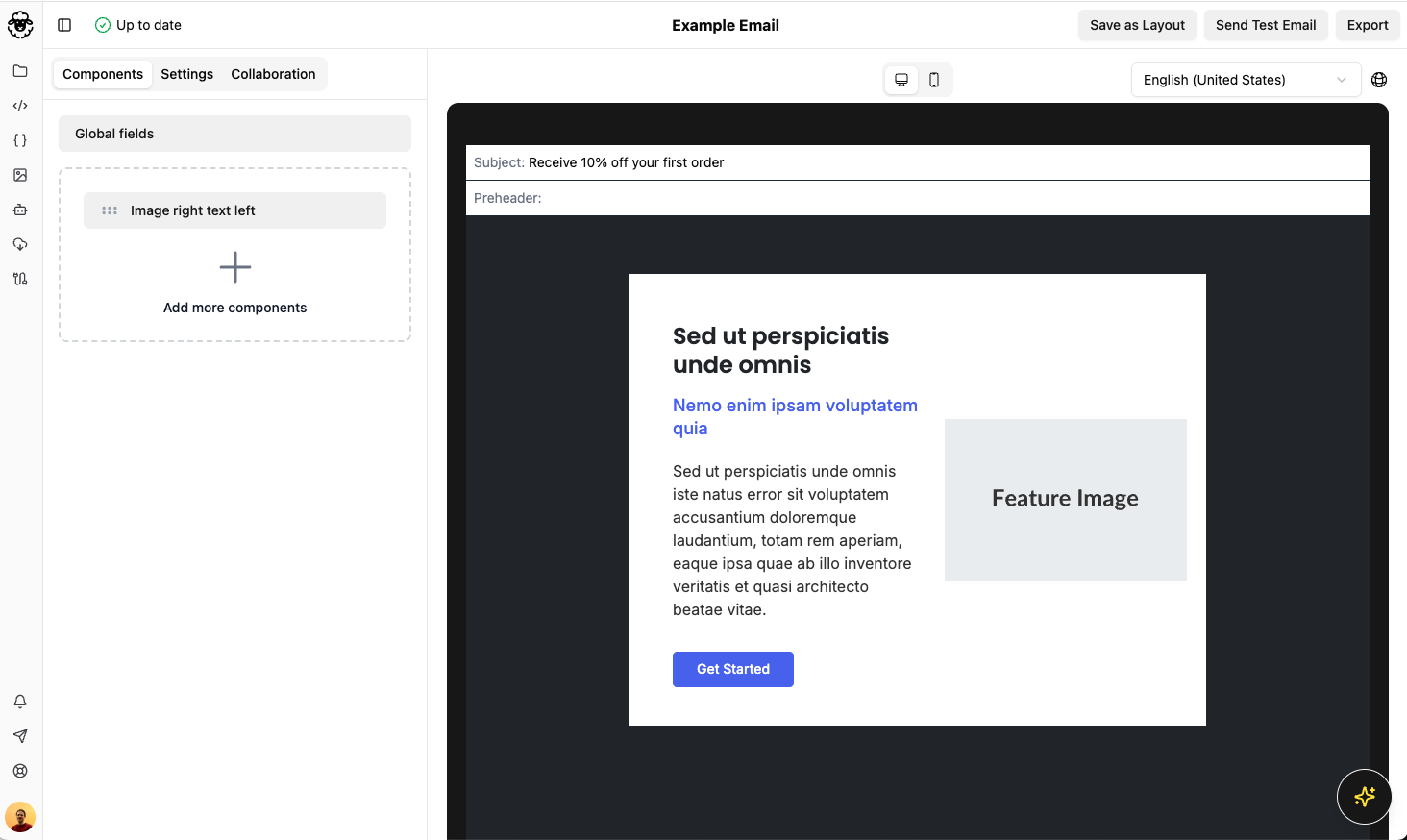
Editing fields
Click on the component you added in the previous step. In the sidebar you will see the list of fields that you can edit. These are the editable fields that are defined in your Email Design System (EDS).
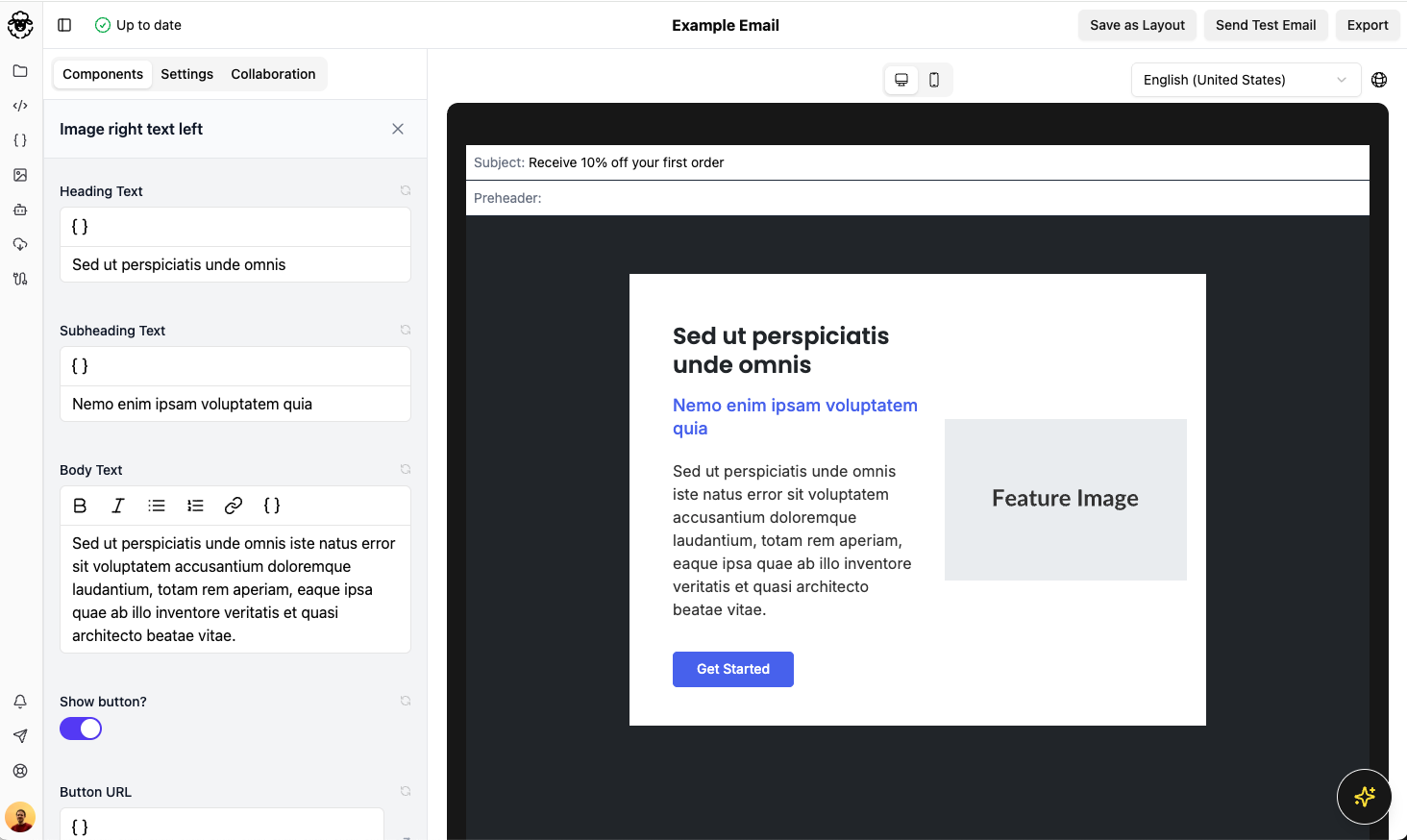
When you edit these values you will see the changes reflected live in the preview.
You can also edit global fields by clicking on the global fields button in the sidebar.
Setting a subject and preheader/preview text
The subject and preheader can be edited in the Settings tab.